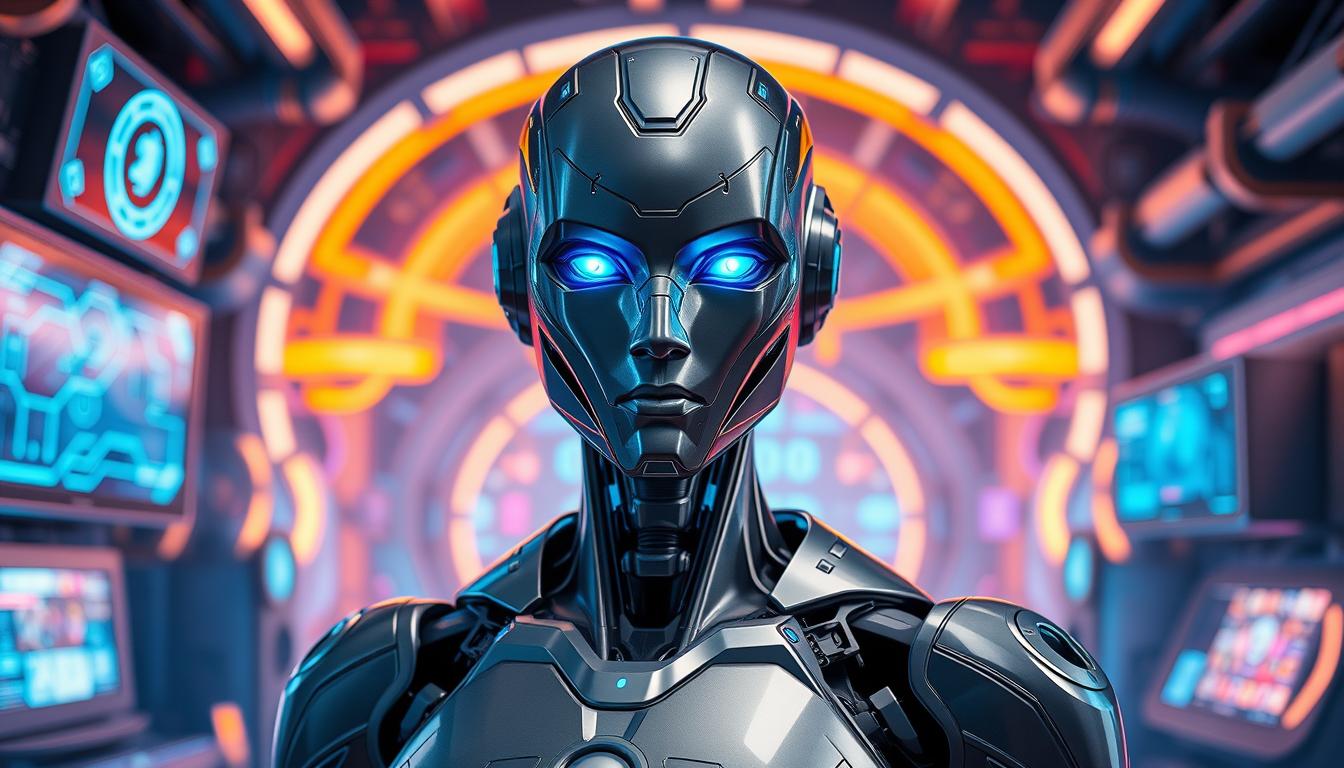AI Video Editing Tools in Google Photos: Complete Guide
The world of digital photos and videos is changing fast. Artificial intelligence (AI) is making it easier to edit and share our memories. Google Photos now uses AI to make video editing simple and fun.
This guide will show you how to use Google Photos’ AI tools. You’ll learn to make your videos look amazing with just a few clicks.

Key Takeaways
- Discover the advanced AI technologies powering Google Photos’ video editing capabilities
- Learn how to leverage the latest AI-driven features to enhance your video footage
- Explore the versatile tools that enable you to create cinematic effects and professional-grade videos
- Uncover the smart enhancement features that improve video quality, lighting, stabilization, and color correction
- Gain a deeper understanding of the evolution of video editing within the Google Photos ecosystem
Understanding Google Photos’ AI-Powered Video Features
Google Photos changes how we make, edit, and share videos. It uses smart AI technologies. These include machine learning, neural networks, and computer vision.
Key AI Technologies Behind Google Photos
The AI in Google Photos uses machine learning and neural networks. These help it recognize objects, analyze scenes, and detect motion. This is key for making videos better.
Evolution of Video Editing Capabilities
Google Photos has grown its video editing over time. It uses deep learning and computer vision. Now, it can trim, stabilize, adjust lighting, fix colors, and add cool effects.
Core AI Processing Features
- Intelligent scene and object detection
- Automated video stabilization
- Adaptive color and lighting adjustments
- Advanced motion analysis for special effects
Google Photos makes videos look great with little effort. It uses machine learning, neural networks, and computer vision. This makes editing videos easy and fun.
“Google Photos’ AI-powered video features are a testament to the rapid advancements in machine learning and computer vision technology. These tools make it easier than ever to create high-quality video content with minimal effort.”
How to use the latest AI video editing tools in Google Photos
Google Photos uses AI to make video editing easy. It helps both new and experienced video makers. This guide will show you how to use the user interface and video editing workflow. You’ll learn about AI-assisted editing and automated enhancements.
Unlocking the AI Video Editing Toolbox
To start, open Google Photos and pick a video to edit. You’ll see many smart tools and features. These include:
- Automated stabilization to make shaky footage smooth
- Color correction and enhancement for brighter, better-looking videos
- Intelligent framing and cropping suggestions for the best look
- Smart filters and effects to add a touch of cinema with one tap
These tools work together seamlessly. They help you make great videos easily. AI guides you, so you can focus on being creative.
Unleashing the Power of Automated Enhancements
Google Photos’ AI tools are amazing. They let you add automated enhancements quickly. These features can change your raw footage into something beautiful.
| Feature | Description |
|---|---|
| Automatic Lighting Adjustment | AI analyzes your video’s lighting and adjusts it for the best look. |
| Stabilization Technology | AI makes your video smooth, removing shaky parts for a pro look. |
| Color Correction and Enhancement | AI makes your video’s colors more vibrant and clear, making it look polished. |
These automated enhancements make editing easy. They let you focus on your video’s story, not the technical stuff. Let AI do the hard work for you.

“Google Photos’ AI video editing tools have completely transformed my workflow. I can now create professional-looking videos in a fraction of the time it used to take.”
Smart Video Enhancement Features for Better Quality
Google Photos now has cool AI tools for video editing. They do more than just trim and crop. They can make your videos look amazing, with better lighting, smooth motion, and colors.
Automatic Lighting Adjustment
Getting the right light can be hard, especially when you’re moving. Google Photos uses AI to fix this. It makes your videos look great, even in tough light.
Stabilization Technology
Shaky videos can mess up a good clip. Google Photos fixes this with special tech. It makes your videos smooth, like in movies. This is great for walking, driving, or sports.
Color Correction and Enhancement
Google Photos has tools to make your videos pop. It uses AI to adjust colors and make them look pro. You can change colors, make them brighter, or add cool effects.
Google Photos uses AI to make your videos look amazing. You don’t need special software or to know a lot about editing. These features are a big help for anyone wanting to make great videos.
Creating Cinematic Effects with Google Photos AI
Make your videos look like they were made by a pro with Google Photos’ AI tools. Use movie-like filters and smooth transitions to make your videos look great. Add AI-generated soundtracks that match your video perfectly, making it more fun to watch.
Find lots of cinematic filters and effects to make your videos look amazing. These tools can make your videos look like they were shot by a pro. Just a few taps can make your videos look cool and inspiring.
Make your videos flow smoothly with movie-like transitions. The AI picks the best transitions for your clips, making them look smooth. Use these tools to make your stories even better.
FAQ
What is Google Photos’ AI-powered video editing?
Google Photos uses smart tech to edit videos. It makes videos look better by adjusting light, stabilizing, and changing colors. It also adds cool effects.
What are the key AI technologies behind Google Photos’ video editing capabilities?
Google Photos uses special AI for video editing. It has machine learning and computer vision. These help make videos better, add filters, and create cool effects.
How can I use the latest AI video editing tools in Google Photos?
Google Photos makes editing videos easy. You can use tools to make videos look great. It’s simple to use and makes videos look professional.
What smart video enhancement features are available in Google Photos?
Google Photos has cool features for videos. It adjusts light, stabilizes, and changes colors. These make videos look better and more like movies.
How can I create cinematic effects with Google Photos’ AI tools?
Google Photos lets you add movie-like filters and transitions. You can also add AI soundtracks. It’s easy to make videos look amazing.